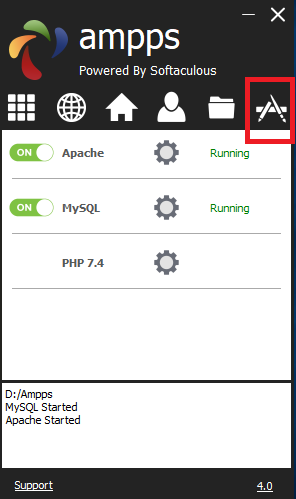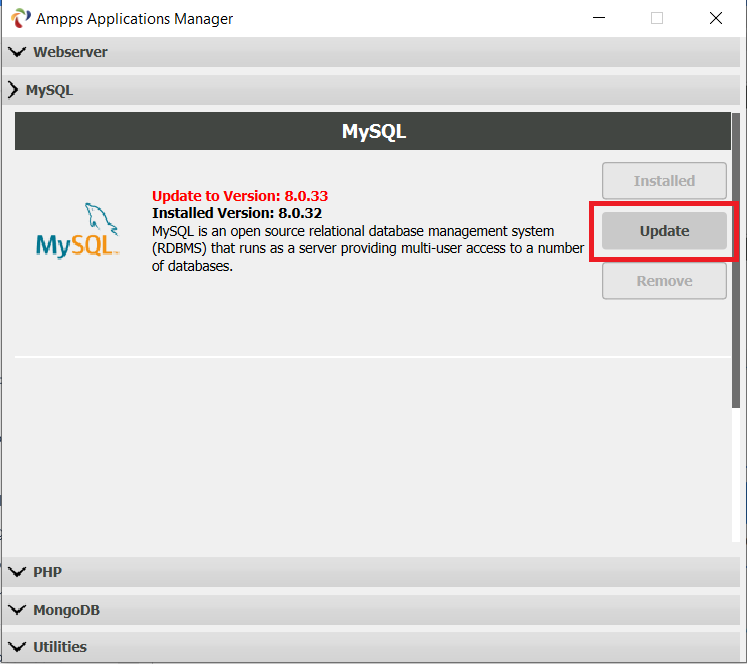This tutorial will show you how to install an app in AMPPS. I will be taking an example of MySQL
-
On the top side you will find an Install Apps option.
-
Choose the App you want to install in AMPPS.
-
Go to the section of the app you want to update.
-
You will see Update button if update is available for that app
-
Click on UPDATE button and this should do the trick. Time to update app may vary in accordance to size of the App and other factors.
-
As soon as the Updation process is complete AMPPS will check which App is installed and reload its settings, It may take a few seconds to reload settings.